The possibilities of a digital bulletin board are enormous, both in businesses and schools! It attracts attention, and visually, a digital solution looks much more professional than a traditional paper-based bulletin board in the lobby. In addition, updating information on a digital bulletin board is much faster and easier!

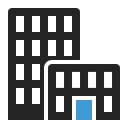 Businesses, government and authorities:
Businesses, government and authorities:
For employee information, announcements, general information, news, or metrics and KPIs
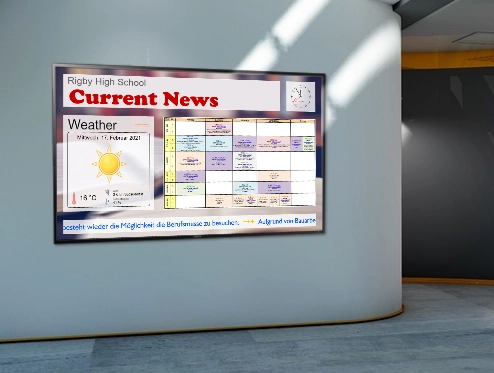
 Schools, universities and educational institutions:
Schools, universities and educational institutions:
Ideal for timetables, substitute teacher schedules, sports, clubs, cafeteria menus and room occupancy plans
The best software to turn your screen into a digital bulletin board:

Easy content integration
Integrate any content such as text, images, photos, PDFs, videos, news tickers, or web pages (HTML5), as well as a weather widget. With Print2Screen, you can create screen content from ANY Windows application (e.g., PowerPoint, Word, Excel).
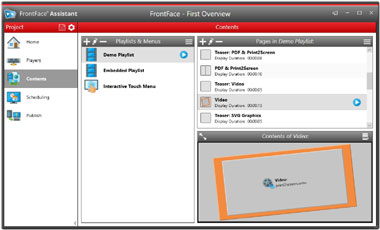
Management and update
Time-controlled, event-driven or ad hoc: With the FrontFace Assistant CMS you decide when and where which content is displayed! The screen software is updated via the local network (LAN/WiFi), the Internet (Cloud) or offline (USB stick).
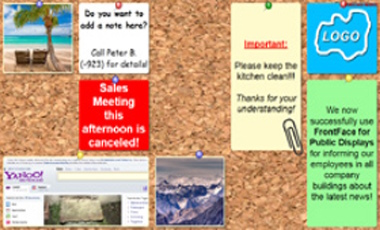
Interactive on touch screens
FrontFace supports both non-interactive screens and interactive touch screens. In addition to complex menus and navigation structures, Click2Zoom makes it easy to display content on a digital bulletin board in full-screen mode with a single click.
Digital bulletin board for businesses:
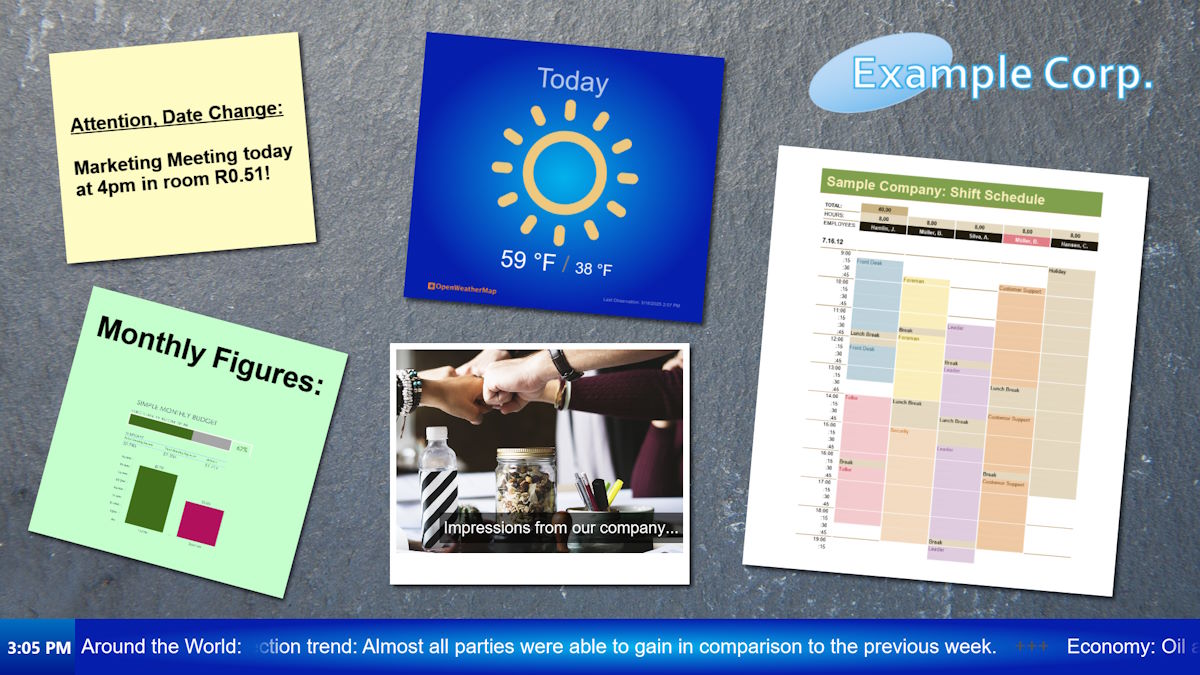
With mirabyte's FrontFace software, you can create your own digital bulletin board in the blink of an eye and take your employee communication to the next level! Perfect for companies and factories, as well as government agencies and administrations.
Perfect for displaying shift and duty schedules, current information, safety instructions, and more!
With the FrontFace software, you can easily display any content (PDFs, Excel files, images, videos, websites, ...) on a scheduled basis and in any layout. No programming skills are required! And thanks to Print2Screen, content from any Windows application with a print function can be seamlessly integrated with a single click. The Hot Folder feature also allows you to integrate files from network drives "live"!
-
Reusability:Just keep using your existing content, templates, files, and systems and integrate them directly (e.g., Office 365, PowerPoint, PDFs, intranet).
-
Interactive or non-interactive:FrontFace supports both non-interactive large screens and interactive touch screens!
-
Control over your data:In addition to the flexible cloud license, FrontFace is also available as an on-premises license that can be operated completely locally!
-
Runs on common hardware:Any screen with a separate Windows PC (e.g. Mini PC) or a screen with built-in Android TV and the FrontFace software is enough to get started right away.
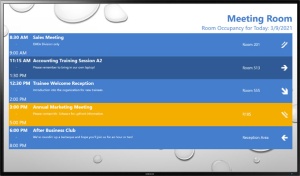
Customize FrontFace to your individual needs!
As a universal digital signage software, FrontFace offers a wide range of functions even in its basic version. This functionality can be extended with Plugins to integrate calendar data and appointments (from Office 365/Exchange Server) or key figures and statistics (Microsoft PowerBI) "live" into your info screens or bulletin boards. Even highly customized functions can be implemented easily and without complex customization.
Digital bulletin board for educational institutions:

Say goodbye to cluttered paper and paper-based bulletin boards in the foyer and start your own digital bulletin board with FrontFace software! Inform students and teachers in a modern and efficient way.
Thanks to the ingenious Print2Screen feature, you can create content for the display from any Windows application (e.g., timetable and substitute scheduling software) with just one click. This eliminates the need for tedious and error-prone interface design and is so simple that anyone can use it!

Of course, PDF files (even multi-page documents) can be embedded just as easily! Other content such as images, photos, videos, streams, and, of course, web pages (HTML5) can also be integrated with ease.
-
Simple and flexible updates:In the school, the content on the screens can be easily and conveniently updated via the local network (LAN/Wi-Fi) using the FrontFace Assistant. No server or similar is needed!
-
Perfect for part-time administrators in schools:Quick start documentation and video tutorials make it a breeze for teachers and school administrators. Installation takes just minutes!
-
Stable and robust system:With FrontFace, you get a proven system that works reliably in continuous operation, and the on-premise version comes with no ongoing costs.
 It's easy! Give it a try today! - Here is how to get started:
It's easy! Give it a try today! - Here is how to get started:
- Read the Step-by-Step Tutorial for integrating calendar data into FrontFace.
- Download the fully-functional, free trial version.
- Watch the quick start videos (installation and usage of the software).
- Choose from the optional plugins that are available in case you require extra functionality (e.g. the "Calendar" plugin).
- Learn more about the FrontFace software (pricing, license model) and also about "hardware".