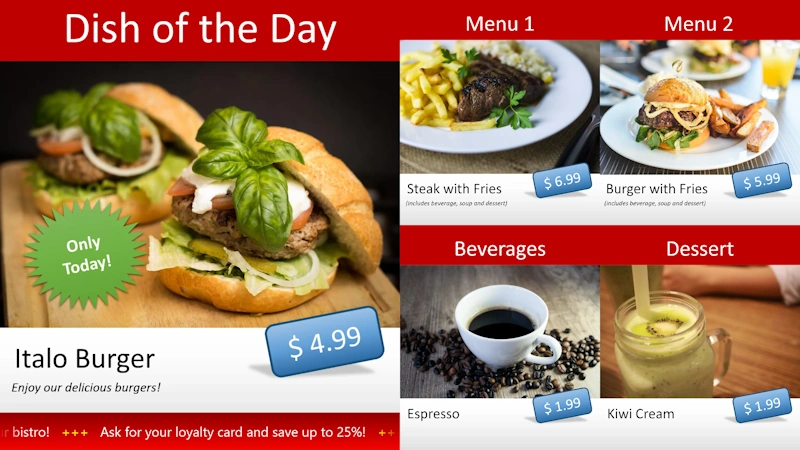
Delight your guests with digital menu displays!
Digital menus and price boards on screens allow you to present your food, drinks, and special offers more attractively and with greater flexibility. In restaurants, snack bars, cafés, bistros, canteens, and cafeterias, digital menu boards allow you to display offerings and current prices, increase attention, and ensure a modern customer experience.
The advantages at a glance:

- Quick update: Update prices, dishes, and offers in seconds without incurring printing costs or the need for manual posting.
- Professional design: Use images, animations, and changing content to make your menu lively and attractive.
- Legally safe: Integrate legally required information such as allergens or ingredients easily and always up to date.
- Effective advertising: Increase sales by combining menus with promotions, daily specials, videos, and social media feeds.


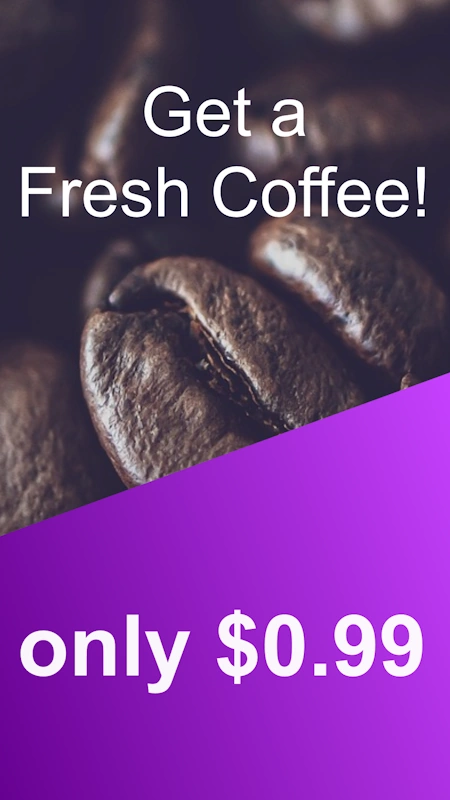
What you need for your menu board:
- A standard screen, TV, television, or monitor.
Screens with integrated Android TV are also supported and are a cost-effective solution because a separate player is not required! - A Windows PC or an Android device
- The FrontFace Digital Signage Software
With FrontFace, you can flexibly present content, including text, images, videos, PDFs, and web pages. It also includes an integrated weather widget. The highlight? Thanks to Print2Screen, you can import content directly from programs like Word, PowerPoint, and Excel without any training or additional software!
External data source (e.g. XML, JSON or text) are also supported and allow updating pricing information automatically from external systems.
Flexible control & publishing:
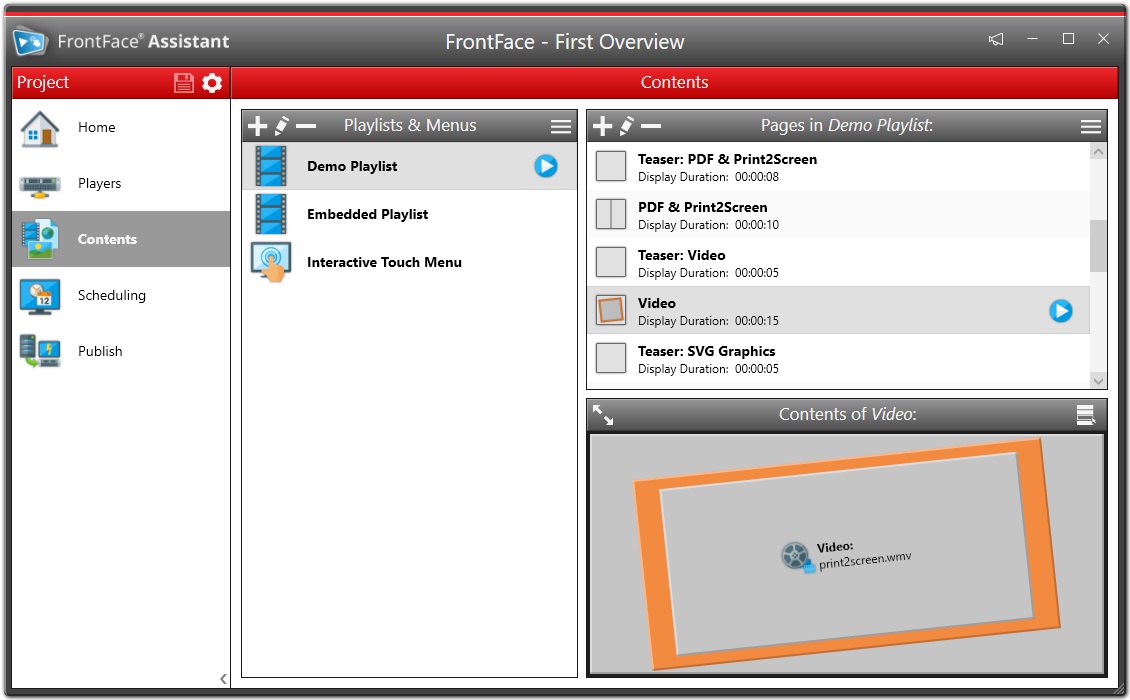
With the integrated FrontFace Assistant, you can organize and plan your content centrally – and publish it exactly when you want:
- Locally or via cloud – ideal for branch operations
- Via the network or via USB stick – even without an internet connection
- Time-controlled – e.g., display daily offers only at lunchtime
 It's easy! Give it a try today! - Here is how to get started:
It's easy! Give it a try today! - Here is how to get started:
- Download the fully-functional, free trial version.
- Watch the quick start videos (installation and usage of the software).
- Learn more about the FrontFace software (pricing, license model) and also about "hardware".