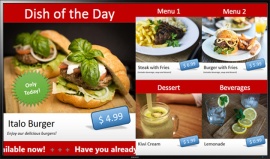The intuitive kiosk software FrontFace allows you to create professional interactive information and self-service kiosk terminals with ease via normal PC hardware. Present your guests and visitors with an exclusive self-service information terminal experience with update-to-date news and valuable information!

How FrontFace works:
The software is installed on a normal Windows PC (Windows 10 or 11). You will get the best user experience if the PC has a touch-screen. After the application starts, the underlying operating system is automatically protected against abuse and unauthorized access. Instead of the normal Windows desktop, a visually attractive hierarchical touch menu is presented to the user which can be easily navigated. Accessible from the customizable buttons, you can provide custom functionality or content (e.g. a menu board of the restaurant, a Website, photos, etc.)..
The contents as well as the menu itself can be easily updated or enhanced from a remote PC (e.g. from your office) with the included Kiosk Assistant application. Alternatively you can use a USB flash drive to update the terminal with the latest content. Online updates via the Internet are supported as well, which makes things extremely easy when you operate terminals at different physical locations.
Use Cases for Hotels, Catering and Tourism:
-
Restaurant Menu BoardProvide an update-to-date digital version of your restaurant's menu board.
-
Wayfinding for EventsKeep guests and visitors informed about events and gatherings in your facility.
-
Advertising for Offers and ServicesPresent your services and offerings in a professional way to your guests.
-
Content for International GuestsYou can optionally provide the same or different content in multiple languages.
-
Internet Surf Station in the LobbyAllow your guests to conveniently surf the internet and use the terminal as a public internet kiosk.
-
Weather Forecast and Traffic InformationProvide the latest weather forecast, transportation schedules and traffic information.
-
Printing and SharingYour users can print or share content by e-mail with a single click.
-
Welcome Screen for GuestsUse your display/terminal to personally welcome your guests.
-
Digital ConciergeReduce the workload of your employees and give your guest the opportunity to inform themselves.
-
Leisure Activities / Places of InterestPresent photos and interesting information about tourist sites and related activities.
-
City Maps, Hiking Trails and PlansIntegrate Google Maps into your touch screen menu – with full multi-touch support!
-
Electronic Booking SystemIntegrate existing, Web-based booking and reservation systems, e.g. for events.
-
Integration of your HomepageIntegrate any Website into your kiosk terminal – including JavaScript and more...
The perfect software for touch-screen kiosk solutions in hotels and tourism:
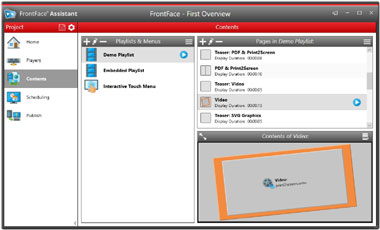
This software is all you need!
Do you want to integrate your Website into the menu front-end? Do you need multi-language support? Do you want to allow the user to print certain content or to e-mail it to their smart phones? You want to integrate photos as a slide show with only one click? You would like to create your own, custom design theme that includes your logo and matches with your corporate identity?
If these capabilities are important for you, then FrontFace is the right software. The easy-to-use Kiosk Assistant application which comes with FrontFace allows you to customize and configure your own individual touch screen terminal within minutes!

Print2Screen: It is so easy!
The critical success factor of your kiosk terminal is the content that you provide to your users. Thanks to the unique Print2Screen Feature of FrontFace it has never been easier to create high quality content! You can use ANY Windows application which supports printing to create content for your touch screen terminal. No matter whether you use Word, Excel, PowerPoint or any other application to design your content – simply import anything directly by printing it on the FrontFace Print2Screen virtual printer. This also applies for existing material like e.g. PDF flyers. With Print2Screen you save a lot of work and you can instantly deploy your content on your kiosk system!

All-in-One PCs with Touch-Screen!
All-in-One PCs with touch-screen are extremely well suited for use as kiosk terminals – in large or small hotels. They represent a very cost-effective hardware foundation that can be used with FrontFace. Simply install FrontFace on the PC; the software automatically takes care of protecting the underlying Windows operating system from unauthorized access or abuse. You can use a remote PC to easily update or enhance your content and menus without having to restart FrontFace!
 It's easy! Give it a try today! - Here is how to get started:
It's easy! Give it a try today! - Here is how to get started:
- Read the step-by-step tutorial (PDF) for creating interactive applications with FrontFace.
- Download the fully-functional, free trial version of FrontFace.
- Watch the quick start videos (installation and usage of the software).
- Choose from the optional plugins that are available in case you require extra functionality.
- Learn more about the FrontFace software (pricing, license model) and also about "hardware".