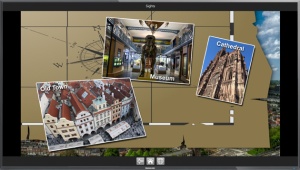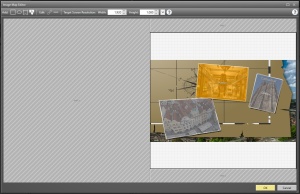Design your totally individual, custom graphical kiosk front-ends!
Apart from the default button designs that come with FrontFace you can also define touch-sensitive zones on the wallpaper images that that allow the user to navigate your menu and content. Using a graphics application of your choice you can either design your individual button artwork or create a wallpaper image that implicitly shows the user where to "click" in order to interact with the front-end. A typical use case is a picture that shows a map where the user can click on certain areas to get further details about the regions.
With the Image Map feature you can also arrange normal buttons anywhere on the wallpaper image. This gives you almost infinite design options for your kiosk front-ends, yet allowing you to create professional looking menus very quickly!
- High Level of Customization:Arrange buttons anywhere on the wallpaper or create touch-sensitive zones (image maps)!
- Corporate Design:Use your own logo, colors and design elements that fully match with your corporate identity!
- Custom Icons and Captions:Use any graphics application to create totally unique button designs!
- Super-easy to Use:The integrated, visual editor helps you to create even complex image maps within seconds!