Remote Control (including Alarm Function) for your Screens via Smartphone App or API!
The Remote Control Plugin for FrontFace opens up a whole new world of possibilities: FrontFace players can be remote controlled via a smartphone/tablet app (available for Windows, Android and iOS). In addition to interactive browsing through playlists, you can start, pause and stop playlists, fill placeholder text in playlists "on-the-fly" and use other control functions such as changing the audio volume or shutting down the player PC. The Remote Control App also has a broadcast function that can be used, for example, to trigger alarm messages or alerts on the screens.

Welcoming Visitors and Call Up Systems
Aside from ad-hoc welcome screens ("Welcome, Mr. Doe...!"), typical use cases include displays in showrooms, trade show booths, exhibitions, and museums, where different content needs to be displayed depending on the context. This way, a salesperson can show the customer videos or product data sheets to match the sales pitch. In a museum, a guide can present visitors with multimedia content enriching the explanations. Another use case is for displays in waiting rooms and waiting areas to be used as kiosks.
Alarm Messages via Broadcast

With the broadcast function, all screens within a network can be used for an alarm (e.g. in emergencies) with one click via the Remote Control App. Either a simple text in different colors (white, green, yellow or red) can be displayed instantly or an individually designed playlist page (also possible in overlay mode!). You can also use your screens as an emergency mass notification system for alerting or use the messaging function to provide employees with important information in real time.
Everything Under Control: With the Remote Control App!
In addition to interacting with the Remote Control App, the screens can still be controlled normally with FrontFace (e.g. using scheduling or the digital signage screensaver feature). The control options via the app are freely configurable: Quick start buttons can be saved to easily access the required content and functions. This makes the app very easy to use, even for inexperienced users.
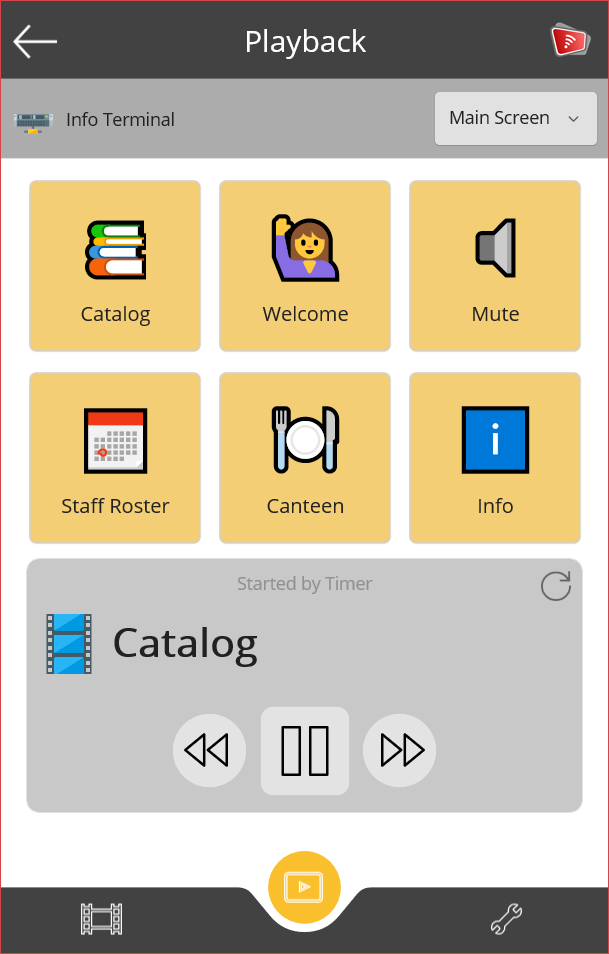
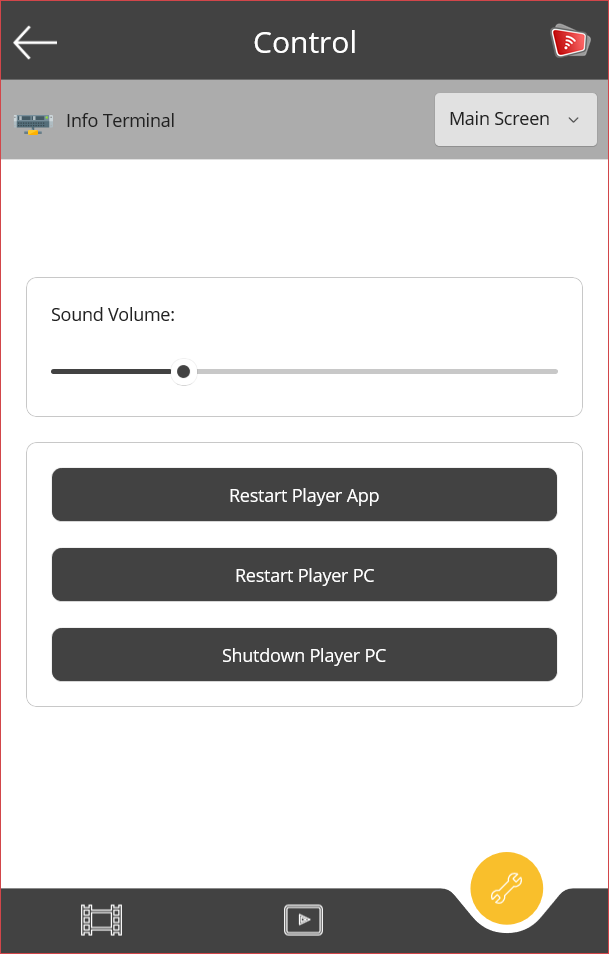
The Remote Control App is available for Windows systems, for Android (as a sideload or via Google Play) and for iOS (App Store). The only requirement is that the FrontFace Player PC and the mobile device with the app are in the same network (e.g. WLAN).
You can download the Remote Control Plugin for FrontFace as a free test version and try it out right away. The installation and setup is described in our quick start tutorial using the example of a call system (e.g. for medical practices).