With Cloud Publishing, you can easily update your players directly over the Internet!
In addition to an on-premises installation of FrontFace, a Cloud License enables you to effortlessly update your player(s) via the internet. The FrontFace Publishing Cloud connects your PC with the FrontFace Assistant (CMS) to the FrontFace Player.
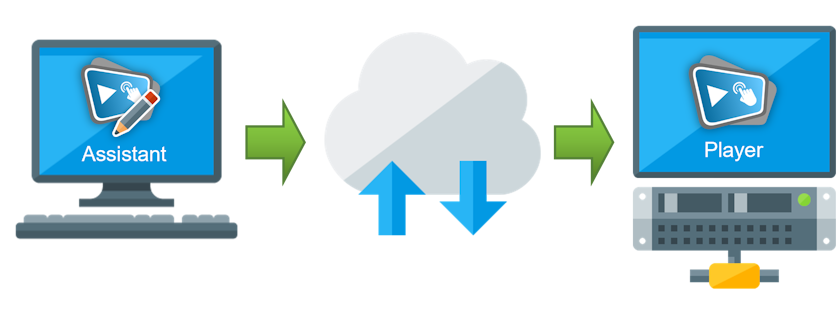
As long as there's an internet connection, nothing stands in the way of publishing via the FrontFace Cloud, whether your players are in the same room, next door, in another building, or on the other side of the world. Installation and setup are incredibly easy and take less than a minute!
How to get started with the FrontFace Cloud:
- With the Trial Version: First, download and install the free trial version of FrontFace on a Windows PC. You will receive a cloud key that you can use to activate the FrontFace Assistant (CMS) and the FrontFace Player, which you can then start immediately. If you are using an Android player, download the FrontFace Player app from the Google Play Store or Amazon Fire Store. If you are using a Windows PC as a player, install the trial version using the "Install Player Only" option.
- With the Cloud License: If you purchased a Cloud License, download the full version of FrontFace from the customer area. Then, activate the FrontFace Assistant (CMS) and Player with your cloud license. If you are using an Android device as a player, you can also download the FrontFace Player app directly from the App Store. If you are using a Windows PC as a player, install the full version on the PC using the "Install Player Only" option.
When you publish content to your player using the FrontFace Assistant, it is transferred directly via the Internet through the FrontFace Publishing Cloud. The content is displayed on your player in just a few seconds.
Our video tutorials also offer a quick and direct introduction to using FrontFace!

